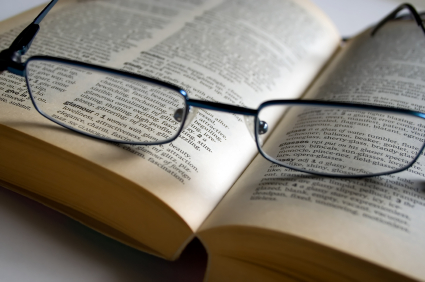 When you’re sending out a press release, you want to make sure it isn’t riddled with typos or grammar errors as mistakes undermine your credibility and make you look like an amateur. Admittedly, proofreading is one of my least favorite activities, but I have a few tips and tricks that make the process a little bit easier.
When you’re sending out a press release, you want to make sure it isn’t riddled with typos or grammar errors as mistakes undermine your credibility and make you look like an amateur. Admittedly, proofreading is one of my least favorite activities, but I have a few tips and tricks that make the process a little bit easier.
- Get away from it for a little while – If time allows, I recommend taking a 24 hour break after you write your press release before you edit it. Of course, you don’t always have that much time, but the point is this: Taking a break lets you come back to the press release with a fresh set of eyes. This increases the chances that you’ll find little mistakes that you may have overlooked when you wrote the press release.
- Print it out – The computer screen just isn’t well suited for closely reading a document. For me anyway, it just places too much stress on my eyes. Printing out your press release makes it easier to examine it closely for mistakes. Have a red pen handy to mark typos, grammar errors, and other mistakes.
- Read it aloud – Reading your press release out loud will help you identify misplaced/misused words and poorly worded sentences. If you come across a sentence that just doesn’t sound right when read aloud, mark it, and try to rephrase it to improve flow and clarity.
- Eliminate distractions to allow full concentration – I don’t know about you, but I have to be in a special frame of mind for proofreading. I turn off all distractions (music, TV, phone, whatever), so I can focus on finding every single mistake that might be lurking in my press release. Concentration is the key to successful proofreading.
- Try backwards reading – One of the oldest, most effective proofreading tips is to read your copy backwards. This snaps your brain out of the normal, passive way of doing things, forcing you to really pay attention to every word you read. This trick has worked for me on many occasions, helping me find errors I had overlooked earlier.
- Use spelling and grammar check – Your word processor comes with spelling and grammar check for a reason. Use it. Just don’t rely solely on those tools to catch every mistake because they won’t.
- Know which errors to look for – You should make a list of some of the most common errors you make in your writing. For some people, it’s getting words like affect and effect confused. Others mix up your and you’re, there, their, and they’re. Know the mistakes you’re most prone to make, and look specifically for them.
- Let someone else look it over – Finally, have someone else proofread the press release before you finalize it and send it out. This brings another fresh set of eyes to it, ensuring no mistakes were left behind.
What are some other effective proofreading tactics you’d add to this list? Share your best tips by leaving a comment.
This article is written by Mickie Kennedy, founder of eReleases (https://www.ereleases.com), the online leader in affordable press release distribution. To subscribe to PR Fuel, visit: https://www.ereleases.com/prfuel/subscribe/.